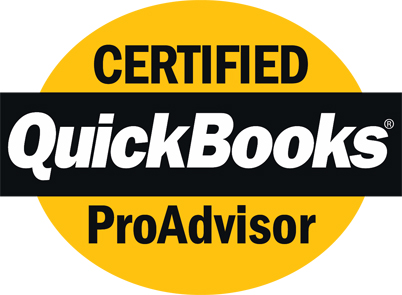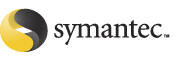What?
Microsoft
Outlook
in
all
it's
recent
versions
2000,
2002
and
2003
has
an
Archive
procedure
that
is
turned
on
by
default
and
typically
set
to
run
every
14
days.
If
you
use
Outlook's
archive
feature
by
default
what
happens
is
that
you
gradually
accumulate
the
messages
(before
the
current archive
date)
into
a
secondary Outlook
message
file
named Archive.Pst'
(actually
this
'.Pst'
file
works
very
much
like
a
primary
Outlook
'.Pst
'
file).
This
default
approach
typically
does
not
make
much
sense
for
established
Outlook
users,
and
our
first
guideline
is
to
turn
it
off!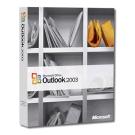
Why?
The purpose of Outlook's Archive procedure and the file it creates or updates is to move older and presumably less-needed messages into a secondary file that can be accessed as needed. This makes it possible to keep the primary file smaller and more able to respond to the variety of activities that are typical of an Outlook user who tracks schedules, uses contacts, and monitors tasks in the midst of sending and receiving E-mail. It's quite common to find Outlook files that are 1GB, 2GB and with the release of Outlook 2003 even larger. (In earlier versions there was a 2GB limit for an Outlook '.Pst' file that makes it very important to manage the file's size.)
(Please Visit: http://reviews.ebay.com/Outlook-Archive-Files-The-What-Why-amp-How_W0QQugidZ10000000008179374 to see the rest of this article.)