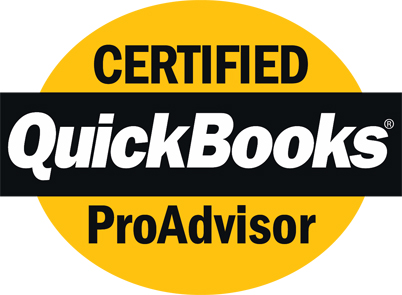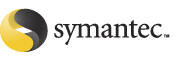|
What is the difference between Flash drives, Hard drives, Magneto-Optical drives, Optical drives and Ruggedized drives? Hard DrivesMost of us are familiar with regular hard drives and their ability to act as virtual file cabinets for the increasing number files and programs that PC users accumulate. In vintage 2007 PCs they typically range in capacity from 80 GB, to more than 500 GB (or GigaBytes) of data. Flash DrivesFlash drives, which are easily ‘hooked-up’ using USB (universal serial bus) connections perform a similar storage function for smaller amounts of data (typically holding from 64 KB [or KiloBytes] up to 2 GB [or GigaBytes] or more) while also providing a fast and convenient way to move data from place-to-place, and then make it available for quick access (just like accessing a hard disk) once its there. Ruggedized DrivesRuggedized drives are specially designed for industrial purposes or ‘extreme’ conditions. We might imagine a ruggedized drive being mounted on-board a dump-truck–based computer, being carried around a construction site, or being used on a polar expedition. By definition these drives will withstand environmental extremes, being dropped and/or knocked-around without failing. Magneto-Optical DrivesThis is the early PC storage technology that folks, who were using computers in the 80's and early 90's, will recall. Included are 5.25" (holds about 360KB, or Kilobytes) and later 3.5" (holds about 1MB, or MegaByte) discs that were sometimes referred to a floppies due to the structure of the 5.25" discs. Increasingly the latest of these technologies, 3.5" discs, are available only as an option on new PCs. Optical DrivesOptical drives involve the use of:
The advantage of optical drive media is it's easy portability and durability compared to tape. Its' better suited to extreme environmental conditions, but is generally slower to access than hard- or flash- drives. In very rough terms you can imagine the relative speeds in powers of 10. If memory is 1,000, a hard disk might be closer to 100 and an optical (or magneto-optical) drive at 10. Since these drives are routinely acquired as backup devices readers may also be interested in our guide titled 'Computer BackUp for Small Business-The Who, What and Why?' |
E – N E W S from 2SS.Com
Int’l Standard Serial No. - ISSN: 1523-3537 2008 - No. 4 Sent on 05/09/2008



Have you visited our website lately?
Mission:
To deliver comprehensive computer services focused on identifying and implementing strategic systems for a select group of client firms.
Targeted clients include:
Firms that can benefit from strategic implementation of technology, and selected ‘long-term’ clients who can benefit from a comprehensive services approach
What does 2SS.Com stand for?
Turn....
To Strategic Systems Company
(e.g. 2SS.COM)
…for technology information,
planning, strategy and implementation support aimed at making technology
work.
Have you noticed that
'Windows XP SP3' is out?
Microsoft has updated Windows XP with it's 'just released' Service Pack 3. At 2SS.Com we've begun to install the release on new and selected PCs, although we're still in a 'testing mode' and would NOT recommend that you install the update at this time. Here's why...
-
Three are at least a few (maybe more we don't know about yet) programs that will not function properly after installing service pack 3 (aka SP3). We highly recommend NOT upgrading right away to help test and insure that older software works with SP3.
-
The SP3 file is 316 MB and can take 30 to 45 minutes just to download on a high speed DSL or cable connection. As a result...
-
It's desirable NOT to download SP3 directly onto each PC, and NOT to install it immediately (another 30 to 60 minutes of tying up your PC while SP3 installs.). Rather than giving up your PC for a couple 'prime-time' working hours, we'll plan to download once from our notebook to your network, and then, when we're ready, simultaneously update several of all your PCs.
-
It's important before installing SP3 to be sure the PC is ready (e.g. running programs terminated, restore point set, recent data backup complete, etc.)
-
There are literally a thousand or so fixes in the package. If you're curious you can see the list at: http://support.microsoft.com/kb/946480/
-
The complete installation will use up 1.0 to 1.5 GB of hard disk space that must be available before the process starts.
If you are in the habit of routinely checking for Microsoft updates please note that you should choose the [Custom] option and then the [Review Other Updates] choice to download and install updates other than SP3.
A note on Internet Explorer 7.0
2SS.Com has also encouraged many of our clients NOT to upgrade to
Internet Explorer 7.0 (aka IE 7.0) for similar reasons.
Like it or not Internet Explorer is a core component of windows, and
changing it can affect other applications. 2SS.Com has had
experience with QuickBooks (versions before 2008), ACT 2000 and
GoldMine 7.x not working properly with IE 7.0.
The rule-of-thumb for any mix of
software (particularly software that is aging but working
effectively) is to be VERY CAREFUL about updating the core
components. We strongly recommend doing any updates carefully
(we'd recommend allowing us to perform the update for you) , testing
on a single PC, and then gradually updating all your PCs sometime
thereafter.
Drives - Hard, Flash, Optical, etc. What are they?
|
|
It’s FREE to SUBSCRIBE /
UN-SUBSCRIBE?
‘
E-News from 2SS.Com aims to provide you with timely and interesting ideas that help you identify and implement strategic systems. You can SUBSCRIBE FREE by sending a message to [email protected] with the subject
‘Subscribe’.
To un-Subscribe, enter as the subject
‘Un-Subscribe’ or ‘Remove’.
Our commitment to subscribers is to not waste your time. If you have questions, comments, or suggestions for technologies that interest you, please send a message to [email protected].
Please advise us of any changes to our current contact data for you. It is:
Contact: [[Contact:26]]
Company: [[Company:25]]
Title: [[Title:46]]
Address: [[Address 1:27]] [[Address 2:28]]
City: [[City:30]], State: [[State:31]] Zip: [[Zip:32]]
Phone: [[Phone:35]] Fax: [[Fax:36]]
2SS.Com is proud to be certified with leading IT vendors that include APC (Authorized Reliability Provider), Dell (Registered Partner), Intuit (Certified Pro Advisor), Microsoft (Small Business Specialist), OnTrack and Symantec (PartnerNet) to name a few.