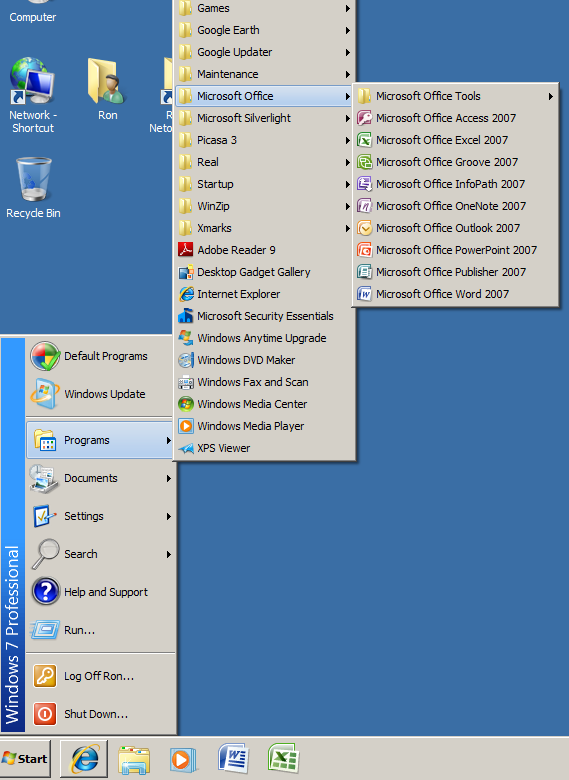
Get Windows 7 and Office 2007
& 2010
to work like Windows XP and Office 2003
Here is Windows 7 using Windows XP like menus that become available after installing "Classic Shell' software (FREE Download here).
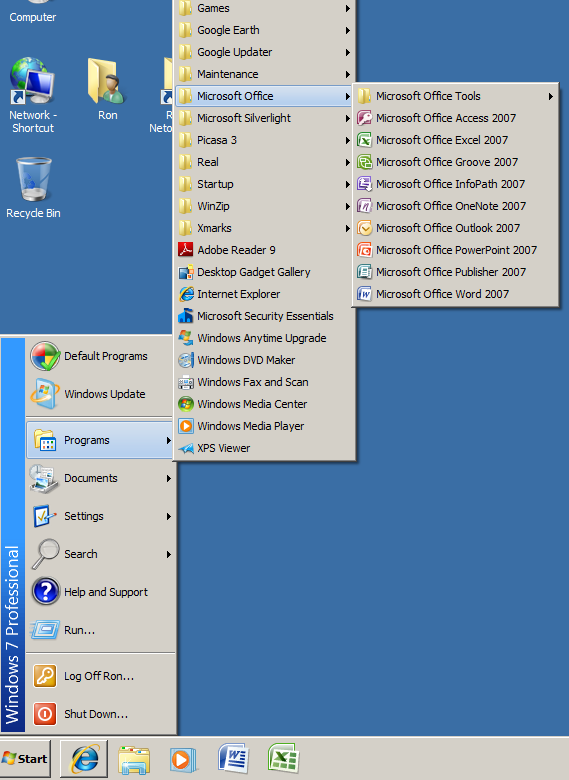
Windows XP and Windows Vista have the classic menu choice built-in at [Start] [Settings] [Control Panel] [TaskBar and Start Menu] then select the tab [Start Menu], the 'Classic Start Menu' button and click [OK].
In addition to the familiar menus above, 'Classic Shell' provides other familiar adjustments in Windows 7. Among our favorites is the UP navigation arrow (Below, 3rd button from the left) that we use all the time in Windows XP and now Windows 7 too!
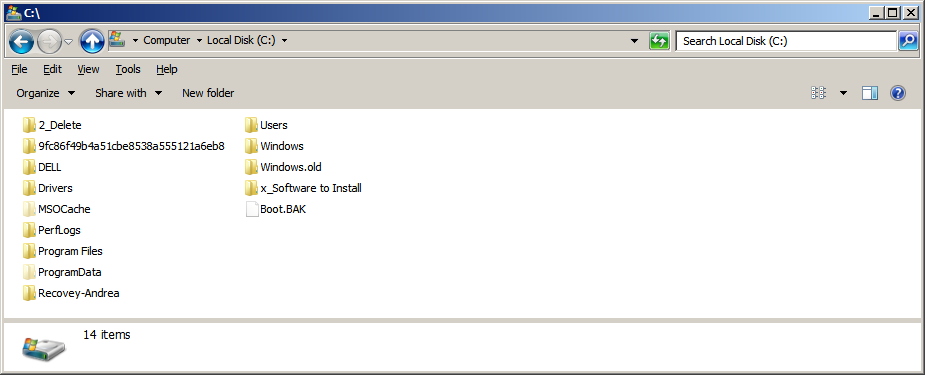
Here is Office 2007 (It's very similar for Office 2010) with Office 2003 menus that become available after installing UBitMenu software (FREE Download here.)
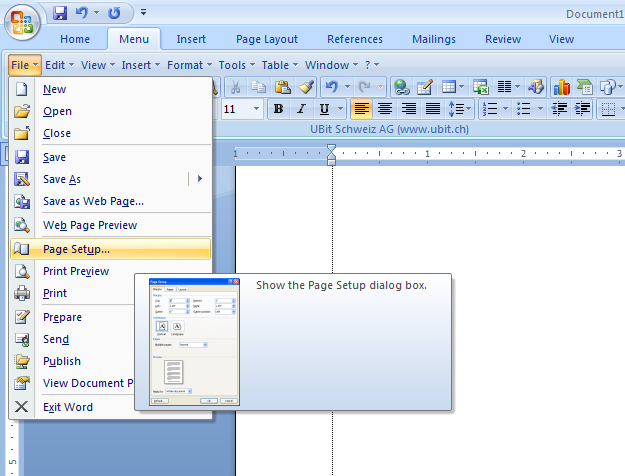
Classic personalization choices are built into Windows XP, Windows Vista and Windows 7. Select and implement them by choosing [Start] è [Settings] è [Control Panel] and then [Personalization] (Choose [Display] instead of [Personalization] in Windows XP).
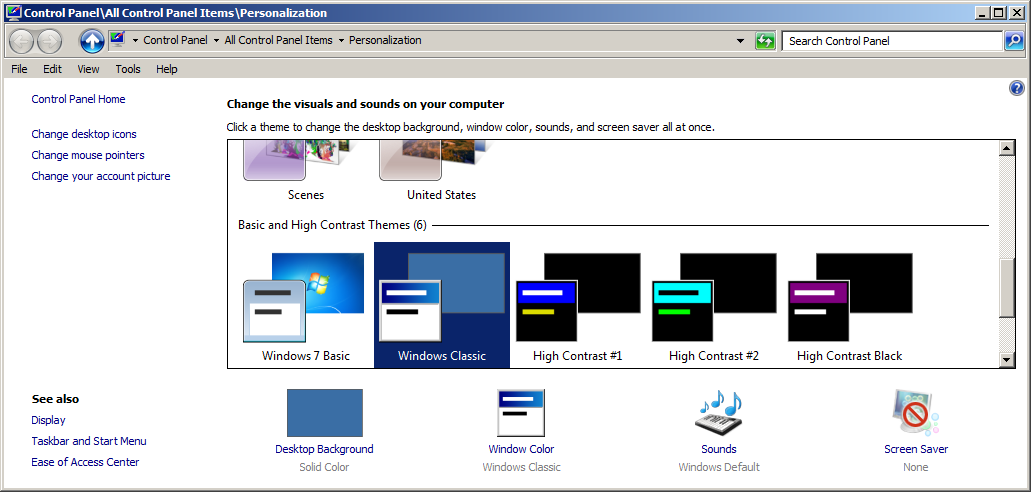
So it's possible to have Windows 7 and Office 2007/10 on your terms, stay productive, and learn the new features as time permits...
...and, at 2SS.Com that's the way we like it!