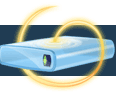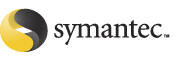The first
paragraphs of
this
E-News
from
2SS.Com
edition
are
coming
together
on
Microsoft's
WordWebApp
using
their
SkyDrive
service.
It lets
users
create
new
documents
(or
access ones
they've
already
stored
online)
and
format
them
with
much of
the
typical
formatting
we're
accustomed
to (Even
the
links!).
And, it
also
checks
spleeing
(spelling)
on-the-fly
allowing
you to
click on
a
miss-spelled
word and
select a
correction
(As I
just did
for the
'spelling').
ones
they've
already
stored
online)
and
format
them
with
much of
the
typical
formatting
we're
accustomed
to (Even
the
links!).
And, it
also
checks
spleeing
(spelling)
on-the-fly
allowing
you to
click on
a
miss-spelled
word and
select a
correction
(As I
just did
for the
'spelling').
This is one among many tools that are rapidly becoming available to make possible what the media often refers to as 'Cloud Computing'. Today it's possible with little or no investment to access much (not quite yet all) of the functionally of your desktop or notebook computer from any computer with an Internet connection. (ç Switching now to a desktop tool.è)
You test and try-out that assumption yourself at our Virtual PC demonstration website, www.2VPC.Com. If you visit you'll find a desktop that looks very similar to the one on my desktop computer with links (top, desk-top icons and bottom right) that work to lead you to a full array of cloud-based tools to manage (and often back-up too!) many of the key items you need to be productive. On the demonstration desktop you'll find:
-
Links to Microsoft's SkyDrive versions of Word, Excel and PowerPoint (Top right)
-
An Outlook E-mail icon that connects to my Yahoo E-mail (It could of course be any E-mail service including Microsoft's Hotmail)
-
Icons for QuickBooks (online tool available for subscription use) and Quicken (A limited online tool that syncs with the desktop version of the software. A similar but fully online tool is Mint also from Intuit the makers of Quicken.)
-
Icons for Internet Explorer that open a window to www.Google.Com
-
A desktop link to a perpetual Calendar set for 2010
-
And links to downloadable software including; AdAware for spyware checking, AtomTime for updating a PC's local time, Motorola Phone Tools for syncing a Razr phone ()like mine) to Outlook an CuteFTP (The tool I used to copy web pages [like the one at www.2VPC.Com to their websites).
-
Icons a the lower-right for SouthWest airlines, Mozy online backup, Google Calendar Sync (To keep Outlook and Google synchronized), RoboForm (A password manager and form filler with it's own online access and backup), Live Mesh (A Microsoft service that synchronizes up to 5 GB of your data.), XMarks (a tool to synchronize your favorites list on multiple PCs) and Web Messenger ( A fully functional internet version of Windows Messenger.)
In my case this really is a near majority of the data and applications (even financial) that I routinely work with combined with tools to generate new documents, to edit what exists, and to find and use all my usual favorites and passwords. These tools, also continually synchronize and backed-up everything!
If any
of this
captures
your
interest
please
let us
know,
and
we'll be
pleased
to
help you
to begin
to
find...
...your PC's
stuff
Anywhere?