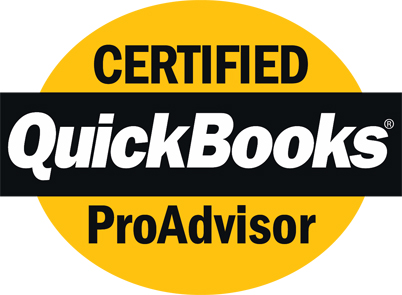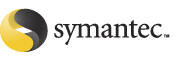E – N E W S from 2SS.Com
Int’l Standard Serial No. - ISSN: 1523-3537 2008-No. special



Have you visited www.2SS.Com lately?
SPECIAL IMPORTANT & URGENT MICROSOFT PATCH
Here are the details from Microsoft KB958644:
|
This security update
resolves a privately
reported
vulnerability in the
Server service. The
vulnerability could
allow remote code
execution if an
affected system
received a specially
crafted RPC request.
On Microsoft Windows
2000, Windows XP,
and Windows Server
2003 systems, an
attacker could
exploit this
vulnerability
without
authentication to
run arbitrary code.
It is possible that
this vulnerability
could be used in the
crafting of a
wormable exploit.
Firewall best
practices and
standard default
firewall
configurations can
help protect network
resources from
attacks that
originate outside
the enterprise
perimeter. This security update is rated Critical for all supported editions of Microsoft Windows 2000, Windows XP, Windows Server 2003, and rated Important for all supported editions of Windows Vista and Windows Server 2008. For more information, see the subsection, Affected and Non-Affected Software, in this section. The security update addresses the vulnerability by correcting the way that the Server service handles RPC requests. For more information about the vulnerability, see the Frequently Asked Questions (FAQ) subsection for the specific vulnerability entry under the next section, Vulnerability Information. |
See more at: http://www.microsoft.com/technet/security/Bulletin/MS08-067.mspx
STEP-BY-STEP Processing your update...
- Save files and close all open applications
- Open an Internet Explorer window and inside Internet Explorer choose [Tools] and [Windows Update]
- Choose the [Custom] button
- If prompted to upgrade to Service Pack 3 choose the bottom 'Review Other Updates' option
- Wait for the update process to survey your PC
- Select the desired updates or minimally the Security update that is identified by the code:KB958644
- Once the update is complete you will need to re-start your PC.
If you need help please contact us:
- Ron's cell 916-801-3707
- E-mail [email protected]
- website www.2SS.Com
It’s FREE to SUBSCRIBE / UN-SUBSCRIBE?
E-News from 2SS.Com aims to provide you
with timely and interesting ideas that help you identify and
implement strategic systems. You can SUBSCRIBE FREE by sending a
message to [email protected]
with the subject 
‘Subscribe’
To un-Subscribe, enter as the subject
‘Un-Subscribe’ or ‘Remove’
Our commitment to subscribers is to not waste your time. If you have questions, comments, or suggestions for technologies that interest you, please send a message to [email protected].
Please advise us of any changes to our current contact data for you. It is:
Contact: [[Contact:26]]
Company: [[Company:25]]
Title: [[Title:46]]
Address: [[Address 1:27]] [[Address 2:28]]
City: [[City:30]], State: [[State:31]] Zip: [[Zip:32]]
Phone: [[Phone:35]] Fax: [[Fax:36]]
2SS.Com is proud to be certified with leading IT vendors that include APC (Authorized Reliability Provider), Dell (Registered Partner), Intuit (Certified Pro Advisor), Microsoft (Small Business Specialist), OnTrack and Symantec (PartnerNet) to name a few.