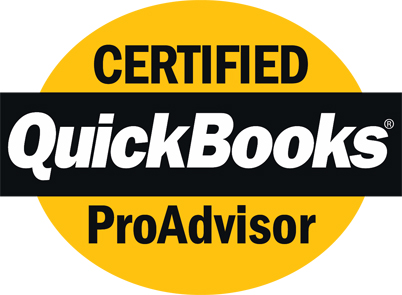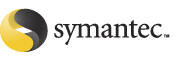What?
If you're not
familiar with it, defragmenting is
like organizing the paper file
folders in a file drawer
alphabetically. For just a dozen
file folders it doesn't matter
much. But with a hundred or more
file folders, things need to be
alphabetized to have a chance
of finding something.
Why?
Today's PCs manage upwards of 75,000
files (We happen to have over
200,000 on a heavily used
workstation) and if those files are
not in an optimized order they will
be harder to find, and the hardware
will have to work harder to find
them too! That's the essence of why
it's helpful to regularly
defragment. We do it at least
twice a week on a heavily used
workstation, but lighter PC users
can do it less frequently.
How?
There
are FREE defragmenting tools inside
every current version of Windows.
- In Windows 2000 and Windows XP it's part of the 'Computer Management' tool, (Select [My Computer]-->[Properties]-->[Manage] and then look under the [Storage] branch for [Disk Defragmenter]), or
- In Windows 98 and Windows ME find it under the [Start]-->[Programs]-->[Accessories]-->[System Tools] menu.
We often find that the best way to fully defragment a PC is to run the procedure to completion several times, in order to fully optimize the hard disk. Once optimized, the easiest way to keep it optimized is to continue to run a defragmentation procedure routinely. We like to help clients monitor defragmentation visually using the System Doctor tool in Symantec's SystemWorks software which also includes it's own and they say "Better than Windows" defragmenter called 'Speed Disk'. Speed Disk takes a bit longer to work, but presumably does a "longer lasting" job. Unfortunately we've found the scheduler feature inside the SystemWork's - Speed Disk tool to be inconsistent at best, so we don't use it.
If you appreciate the value of keeping your hard disk defragmented and want to automate the task we have used Executive Software's Diskkeeper with consistent success. With a little persistence we can usually find Windows XP compatible versions (9.0 or later) on eBay for under $40.00. Once installed selecting their built-in 'set-it-and-forget-it' feature practically ends the need to monitor disk defragmentation. It just works!